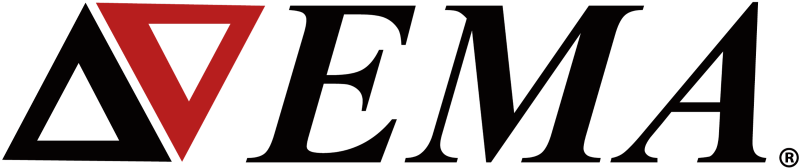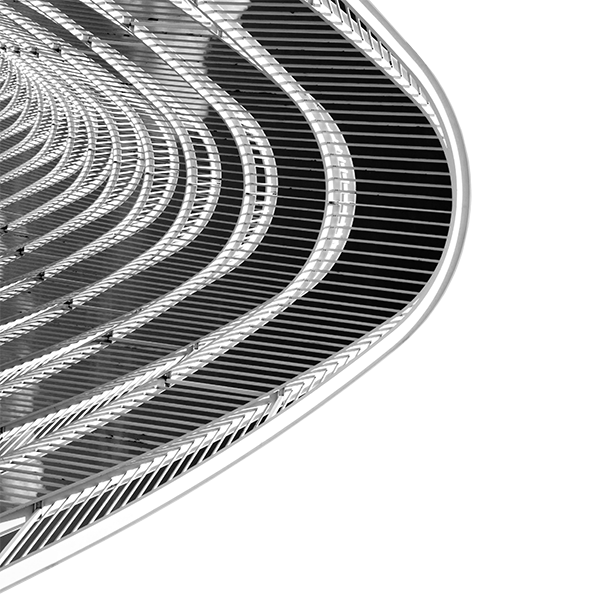EMC Plus, Charge Plus, and STK Shield Plus
Latest Version: 2025 R2 SP2
This page contains quick start information for EMC Plus and Charge Plus. These products are available exclusively through Ansys, Inc. We have a PDF guide to download at this link.
The products have major releases every six months. The major release installation download of the products is available from the Ansys Customer Portal. Both Ansys EMC Plus and Ansys Charge Plus install from the same executable. They are also available to download below on this page.


2025 R2 SP2 Windows Installer
Below, you can download the installer for the service pack of EMC Plus, Charge Plus, and STK Shield Plus. Please uninstall the 2025 R2 version before installing the service pack.
Download 2025 R2 SP2: EMC Plus and Charge Plus and Shield Plus_2025R2.2 – ANSYS.zip
Check which version of EMC Plus or Charge Plus is installed
Check which version you have installed by navigating to the main Discovery settings menu, navigating to Add-Ins, and looking under “Description”

2025 R2 SP2 Linux Installer
There is a solver-only (no graphical interface) version of EMC Plus and Charge Plus only available at the download link below. The FEM and FDTD solvers each have their executable and dependencies compiled and packaged for Linux distributions. The Linux installer is no longer available as part of the Windows installer download link. The installer is available below with support for additional older NVIDIA GPUs and support for older Linux OS distributions.
Download 2025 R2 Linux: EMC_PLUS_CHARGE_PLUS_LINUX_ANSYSv25.2.1.tar.gz
In the above installer, you will find both Linux FDTD versions for multi-GPU or CPU machines and the Linux FEM version compatible with CPU machines only.
The Linux Installation Guide is available here: LinuxInstallationGuide.pdf.
Ansys Support for EMC Plus and Charge Plus
Check with the Ansys Support Coordinator (ASC) at your company to identify who provides support for your location. Most likely it will be provided by Ansys directly. Regional contact options are listed here.
If supported via Ansys directly, submit a support request via the Ansys Customer Portal: support.ansys.com. If supported by an Ansys Channel Partner contact your channel partner directly.
Useful Tips: When inquiring about support, have your Ansys customer number ready in advance (learn how to retrieve your customer number here). Many useful training and instruction resources are available via the Knowledge Resource Search, found on the home page of the Ansys Customer Portal or via the Ansys Resource Center.
Tutorials and Documentation
Tutorials are available by clicking on the (?) menu in the “Other” section of the ribbon, next to “Settings”. Additional tutorials that have been recently developed and are not yet in the help tutorials are available for download below.
Additional unpublished demos are available at this link.
User Manual is available at www.docs.emadevops.com
Latest API Documentation
We provide documentation with each release but maintain the latest up to date version of documentation on our website here.
2025 R2 Major Release Notes:

Simulation Tree User Experience Improvements
Materials workflow update from 25R1
Mesh rendering optimizations
Fluid / PIC refactor and simulation accelerations with reduced memory overhead
Parallelized file writing for multi-node HPC simulations in TD-FEM
New pre-conditioner of TD-FEM
FDTD H-Field Normalization Refactor FDTD Meshing Improvements
EMA3D Connect Integration
Frequency Dependent Tool – Loosened fit parameters
ESD validations in TD-FEM
Smoothing kernel for energy conserving schemes in PIC – Plasma Stability
New FDTD probes for breakdown region analysis
Raytracing and Radhard bulk detector assignments
FDTD Antenna Staircase Current Probe
Parametric Sweeps
KBL Import Updates
Additional dscripts – centerline extraction and deconfliction tools (C:\Program iles\EMA\2025R2\share\scripts)
SP1/SP2 Change Log
- EMA3DA-1595 (Charge) Signals do not account for multiple time step sizes
- EMA3DA-1596 Charge – Chassis two
- EMA3DA-1601 New Material Button in Local not working
- EMA3DA-1623 Nexxim error when trying to run on a CPU
- EMA3DA-1631 (CHARGE) Free Slip BC incorrectly written in charge.call file
- EMA3DA-1634 No material assigned to model and saved results in everything being steel
- EMA3DA-1635 Spice dlls are not installed in latest version
- EMA3DA-1638 [25R2 Latest Release] 3D Probe named “test” does not allow user to visualize results
- EMA3DA-1639 Paraview crashes when uploading results
- EMA3DA-1642 [25R2 Latest Release] 3D Probe Custom Downsampling Settings Prevents HDF5 File Generation
- EMA3DA-1644 [25R2 Latest Release] 3D Probe DFT Visualization does not work
- EMA3DA-1645 Cannot open archive when another project is open
- EMA3DA-1647 [24R2] Copying .dsco file creates bogus MHarness mesh elements in .emin
- EMA3DA-1649 [25R2 release] far field probe not padding bounding box in Z dimension
- EMA3DA-1652 [25R2] Nexxim and EMC Plus time-steps do not match
- EMA3DA-1653 [25R2] Nexxim termination name missing from .nci file
- EMA3DA-1655 .bat file generation for GPU is incorrect if CPU distribution settings are not 1-1-1
- EMA3DA-1658 [25R2] Nexxim failing to respond
- EMA3DA-1660 (Charge) Internal Step incorrectly calculated in CalculateTimesValues in ChargeDomainModels.cs
- EMA3DA-1661 Configuring Chart Settings Shifts Current Source Overlay
- EMA3DA-1662 Overlaying Current Source in Plot and then Changing scale of axes throws .NET errors
- EMA3DA-1664 UI Outputs incorrect permittivity and permeability for frequency dependent materials
- EMA3DA-1665 Antenna Probe Marker Visual Bug
- EMA3DA-1666 Circuit Editor Charge.call Export Bug
- EMA3DA-1667 Circuit Editor netlist.cir export bug
- EMA3DA-1669 [25R2] Imported source waveforms don’t get written when exporting sim files
- EMA3DA-1671 Remove materials tool breaks visualization
- EMA3DA-1672 Update FDTD Solver Pipeline with new GPU Dependencies
- EMA3DA-1673 Improve naming of scalars
- EMA3DA-1674 STK Integration option does not work with Install Discovery option in Installer
- EMA3DA-1675 `main` Doesn’t Build on Jenkins
- EMA3DA-1676 [25R2]Probe definitions not working in XL scale
- EMA3DA-1677 [25R2] Mesh rendering shows artificial cell between bodies in XL scale
- EMA3DA-1678 Enable FLEX licensing
- EMA3DA-1679 Extrusion Mesh having some issues with direction of extrusion and fidelity
- EMA3DA-1680 Hard Voltage Line source does not output the right index in the emin
- EMA3DA-1682 MHARNESS – “Copy Cable Group” button does not work
- EMA3DA-1686 Inspect materials shows materials for all surfaces clicked even after the tool is closed and reopened
- EMA3DA-1687 Omit Rad Hard Warning pop-up
- EMA3DA-1688 Missing Geant4 Dependencies in Linux Installer
- EMA3DA-1690 CLONE – Tubular setting for Overbraid and Shield Transfer Inductance gets Overridden
- EMA3DA-1608 [25R2 Beta V4] Nexxim Junction Circuit Termination Bug
- EMA3DA-1641 25R2 Computing cable radii is incredibly slow
- EMA3DA-1643 [25R2 Latest Release] Edit Cable Mesh Roughly 7 Times Slower Compared to 25R1 For Same Workflow
- EMA26R1-171 Cannot visualize mesh for seam unless seam is unhidden in the tree
- N/A FLEX licensing re-enabled (available upon request)
- N/A Nexxim/MHarness parallel circuits not correctly identified
- EMA3DA-1646 25R2 FEM-BEM Normal Efield Coupling Broken
- EMA3DA-1689 [25R2] Charge Plus – Voltage probe underpredicts voltage differences
- N/A Added support for Blackwell GPUs on both Windows & Linux
- N/A Upgraded from OpenMPI 3 to OpenMPI 4 on Linux
- N/A Fixed an issue with conduction current probes with MPI
- EMA3DFEM-156 BEM – No photflux is output in data files
- EMA3DFEM-172 Current Source in Full Wave not working properly
- EMA3DFEM-227 Circuit Current Input not working
- EMA3DFEM-215 Boxed particle source -z incorrect direction
- EMA3DFEM-203 ParticlePIC does not appear to be applying any current to the specified source.
- EMA3DFEM-204 BEM Results are saved twice in .dat files, causing visuals to not work
- EMA3DFEM-163 Charge – FieldsOff causes rad results to not be written
- EMA3DFEM-239 Discharges – H2 Validation Model Won’t Run with 8 Cores
- EMA3DFEM-237 PIC/FEM – Restart Discharge Sims Bug
- EMA3DFEM-191 Fluid Acceleration
- EMA3DFEM-212 Restart Simulation Bug
- EMA3DFEM-153 ECSim – Efield Debye Screening/SmoothingEMA26R1-257 Nexxim Junctions are not being written out correctly to the inp file
- EMA26R1-258 Bulk Current Probe indices offset when domain size is changed
- FDTD – Fix for mixed-level junctions
- CHARGE – Added handling for thin-layer materials in transport simulations