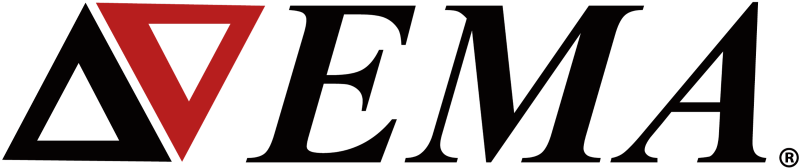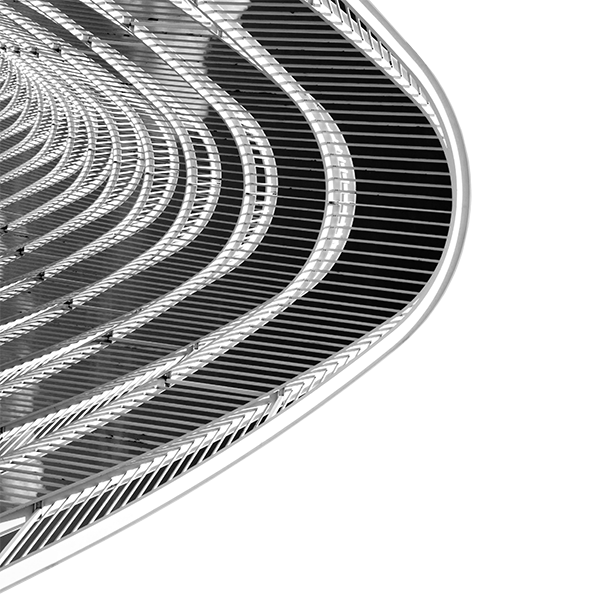Ansys EMC Plus and Charge Plus 2024 R2 What’s New
2024 R2 new updates are now available for Ansys EMC Plus and Ansys Charge Plus. This latest release continues to improve the user experience and workflow efficiency.
ANsys EMC Plus
EMC Plus is a device and platform level electromagnetic (EM) modeling solution. Application areas include electromagnetic environmental effects (E3), cables, EMI/EMC, and RF de-sense.
Key updates in 2024 R2 are:
- Window GPU Solver
- Mesh connectivity identifier
- Harness interaction point library
- Frequency domain 3D field visualization
- EM Parameter Scripting with EMA3D APIs
- EMA3D ParaView Plugin for NVIDIA Omniverse
- EMI receiver post-processing tool
- Improved antenna modeling workflow
- General PCB EDB import improvements
- Circuit solver update
Windows GPU Solver
GPU acceleration is now available on Windows. Previously it was only available for Linux. Single GPU acceleration on a gaming desktop station shows four-to-eight-time speedups compared to a typical CPU simulation. Using GPU acceleration, we completed a full vehicle simulation of the excavator seen in Figure 1 in about 20 minutes. Using CPU, the same simulation took just more than three hours on eight cores.
To enable GPU acceleration, right click on the setting button in the ribbon. Click ‘Use GPU Solver’ and that is it. One note: the Windows GPU solver does not support domain decomposition, but the Linux version does.

Fig. 2. Steps to take to turn on Windows GPU acceleration.
Mesh Connectivity Identifier
You can now more easily find out if two surfaces will touch once you mesh the geometry. Two surfaces could be geometrically distant, but a course mesh may connect them numerically and cause a short. The new mesh connectivity identifier tool highlights any shorts in the mesh. You use this feature by clicking on the ‘Mesh’ button in the ribbon followed by the ‘Inspect Mesh Connectivity’ option. When you select two or more surfaces, the system highlights any areas of connectivity. Figure 3 shows how it works. If you find a short in your mesh, tweak it by changing the mesh size using either a variable grid mesh or by refining the mesh size.
Harness Interaction Point Library
The new interaction point library aims to speed up workflows.
You can find it in the MHARNESS tab and use it by selecting the tool. The icon looks like a red arrow with a cable touching a plane, as shown in Figure 4.

Fig. 4. Where to find the interaction point library button.
You will not need to select a cable first and then a junction, you can just click the junction right away. This gives you access to cross-section and the library of tools available. You can easily add probes, pin excitations, pigtails, ports, and more from this library. Figure 5 shows a demonstration of how it works.
Ansys Charge Plus
Charge Plus combines EM solvers, fluid solvers, and particle physics solvers to provide easy-to-use multiphysics simulation. Application areas include space radiation environments, electrostatic discharge (ESD), arc extinction, and semiconductor plasma.
Key updates in 2024 R2 are:
- Improved radiation hardening sources
- New ray-tracing tool
- New plasma library
- Ability to simulation EM discharge in any plasma
- Improved plasma modeling
- Heating updates
- Performance and stability improvements
Improved Radiation Hardening Sources
We have updated the source capability for the radiation transport tool.
Now you can generate very focused beams from any type of surface. Click the ‘Particles’ button in the ribbon and select ‘Geometry Options.’ This allows the user to specify the number of particles and shape of the source geometry. After you select the geometry, you can start creating your beam of electrons. Figure 6 is an example of how to set up the simulation, visualize the tracks, and import the data.
Users can now also analyze radiation that comes from inside the geometry. Charge Plus simulates the x-rays from the electrons and provides you with a profile of the generated x-rays. You start by selecting the geometry where you believe the emission is going to be coming from. A two-step process takes place. First, the particle-in-cell (PIC) solver conducts a thermionic simulation of electronics, revealing the current through a slit. Then, the radiation transport tool models the electron beam and the x-rays generated during the process.
New Ray-Tracing Tool
The ray-tracing capability is effectively a new solver in Charge Plus. The tool launches tens of thousands of rays at selected points on a surface. This approach gives the user information about the minimum shielding available and the thickness of the total amount of materials around that point isotropically. From there we can create the dose depth curve.
You can perform GPU accelerated ionizing dose simulation on complex geometry without needing any meshing. Users can also import a dose depth curve and leverage the GPU to visualize the total ionizing dose (TID) on sensitive equipment.
Figure 7 is an example of the new tutorial that we have for the tool showing material assignment. Reach out by clicking here to watch the full demo.
New Plasma Library
The plasma library now allows users to add their own plasma so that information is ready for future simulations. Click on ‘Plasma’ in the ribbon and then select ‘Add Plasma Environment’ to add new plasmas. Figure 8 shows where to find the library. Several plasmas are already in the library, including hydrogen, nitrogen, various humidity levels for nitrogen, and argon at high energy and low energy.

Fig. 8. Location of the plasma library in Charge Plus.
EMA uses these tools to solve the tough questions in product design. We are available to support your projects from beginning to end. For more on our consulting services, reach out to us by clicking here.
EMA maintains Charge Plus and sells it exclusively through Ansys. To learn more about Click here to learn more.